How to Clean Your MacBook Pro and Get Back to Work
Don’t think I have solved all of your issues. Go see the guys in blue, if there are any other issues.
Running Three Businesses on my MacBook
I run three businesses from my MacBook Pro that I bought in 2013. How to clean your MacBook and get back to work. There’s no way for me to effectively reach the clients I need to and do the work that my clients need to be done without my Mac. Therefore when I saw that my usual 10 tabs was preventing me from doing work and previously to that I would have 20 tabs open with no issue I knew something had to be done. My thing is I don’t want to buy any outside applications or even free applications that could solve my problem. To me I see it is another way for me to have to deal with another software in and maintenance of some sort.
Repair Disk Permissions
To launch Disk Utility in your MacBooks, use this cookie crumb trail:
Macintosh HD > Application > Utilities > Disk Utility
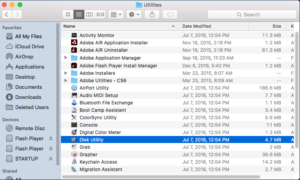
Photo by Screenshot by Jean-DEsir/WhoIsDesir
Photo by Screenshot by Jean Fils
After this step, click on hard drive located on the left in the Disk Utility window area:

Photo by Screenshot by Jean-DEsir/WhoIsDesir
After a scan is finish, you can review the permission issues on your Mac within the window in the middle. To repair issues mentioned, press the First Aid button. After these steps, cross your fingers that your Mac is running faster to get you back to work and making more money or watching Netflix.
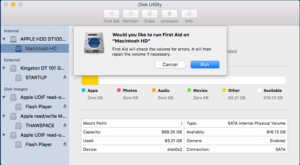
Photo by Screenshot by Jean Fils/WhoIsDesir



 @rahaus
@rahaus